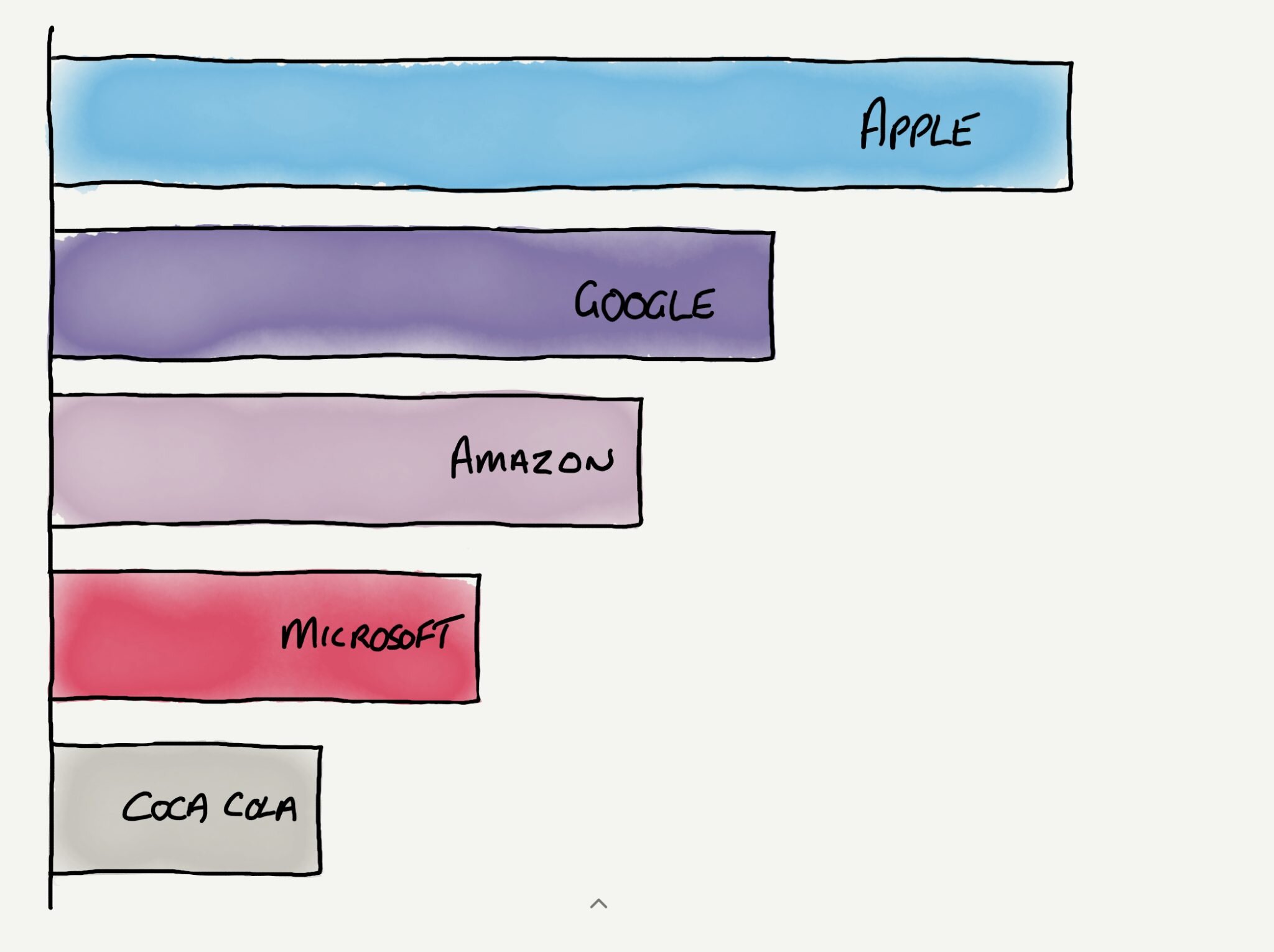How to be present yourself professionally in a Teams video call or meeting
To present yourself at your best in Teams calls and meetings, you should use the resources that you have have to maximize how you are presented.
Sight
It is important that we can see your shoulders and face. You should position your camera so that you can visually own the space, with your head and shoulder being presented in the stream you are sending.
Position your laptop so that the camera you are using is as close to your eye level as you can. For those who have their laptop camera in the hinge of their laptop this may be something you only do for the most important meetings or presentations. Open your laptop screen as far as it will naturally go, and using books or other objects, prop up the back of your laptop.The rest of us can use a stack of books or a box to raise our camera height for key calls and meetings.
Remember, you are the only person who will see the props and tools you use.Anything that will help to present you better, and that cannot be seen on camera, is a viable approach.
Lighting
Light should be in front of you, and behind your camera. Ideally, you will be able to sit facing a window or other source of natural light to present at your best.If natural light is not an option that is available to you, place a lamp or other light behind your laptop, tablet, or smartphone camera. Like many people your desk may be facing a wall.
In this situation your best approach will be to bounce light from a lamp off the wall. You can do this by aiming the light at the wall, and adjusting the position to maximise the light reflecting on to your face.If the light coming from your lamp is too warm you could order a new lightbulb from Amazon with a higher Kelvin rating to get a light that is more white.
Standard light bulbs tend to be available up to 6,000 Kelvins. In my experience something around the 4000 Kelvin range will give a cooler light.
Your background
In my earlier post in this series, How to present yourself at your best in Teams, Microsoft Teams, like Zoom, and other Video platforms has a feature to replace your background image.This is very effective at either blurring, or removing your background from your video stream.
This is a great feature that you can use as an equaliser in terms of our sudden need to be visible from home, without revealing everything.If you find that the remove background feature is not a useable alternative, for your most important calls, turn your desk so that you back is against a plain wall.If you cannot turn your desk, remember, if you place your laptop on a suitable surface, you can sit with your back to a plain wall, without the desk. No-one will know.
Be engaged
If you have taken the effort to present yourself professionally, front and centre, it is important that you are engaged in your call or meeting.
Pay attention and remain focused on the meeting you are in.I attended a webinar last week in which one of the presenters kept using his iPhone while the other speakers were presenting. It was easy to tell he had an iPhone as he held it in view of his camera for us all to see him using it while the other presenters were speaking.
If you need to keep track of an issue on your phone place your phone on mute and hold your phone next to your camera or laptop screen. This way you can discreetly view the incoming messages with only minor sideways eye movements.Prop your phone up as needed. You must keep your phone out of view of the camera.
If you're presenting yourself with confidence, you can pull off pretty much anything.
– Katy Perry
Grooming
We are all now in some stage of lockdown and restricted personal movement. Some of us had more time to prepare than others. I know I wish I had gotten a haircut closer to being locked down. But that was 8 week ago, and even with a haircut I would still have 2 months of growth to account for.It’s important that you present yourself as well groomed as is relevant for you and your profession.
For those of use working remotely and using Teams our careers have not stopped. How you present and carry yourself through this period has the potential to have an impact on your career. I think it’s worth trying to make it a positive one.
Clothing
Our dress code while working remotely is another area where you can impact positively on the impression that people have of you. While the Financial Times recently suggested you could lose your tie (Keep the blazer, lose the tie - the new rules of home workwear), they still recommended a business shirt and suit jacket, or blouse and jacket, for important meetings.
In many other meetings an open collared business shirt or blouse is perfect. The overarching advice from the FT was to maintain the standards of your workplace.
Conclusion
We’ve now covered issues around how you are presented visually in video calls and meetings. In the next post in this series I tackle how we are heard, and what others can hear from us during our calls and meetings.
Be sure to come back for the next post in this series on presenting yourself at your best in Teams video calls and meetings.
How to present yourself at your best in Teams
For those of us who are able to work remotely video is now the new normal. Not all of us are fortunate enough to have our own quiet and well furnished home office. Many of us ...
[vc_row][vc_column][vc_column_text]With the onset of the COVID–19 global pandemic in 2020 using video from home has become the new normal for around 35% of the population, now known as ‘the remotes’ (Robert Reich). It is important to present yourself at your best in video calls and meetings.However, not all of us are fortunate enough to have our own quiet and well furnished home office. Many of us are now working from home in a shared workspace. For some it’s with our partners, or housemates, and for many us is it’s with our children as well.This new working environment has implications, and complications, not just in our relationships. But also in terms of what can be seen, or heard, by your colleagues and fellow attendees during online meetings.
Virtual and remote teams
I’ve been leading and working in virtual and remote teams for more than a decade. The recommended best practice for virtual and remote teams promotes as much use of video and face time with each other as is possible. So we need to find a way to present ourselves professionally in these new circumstances.
Learn to hide your need and show your skill.Jim Rohn
Microsoft Teams (Teams) has long had the feature to blur your video background in a Teams meeting. This option was originally introduced to support our colleagues who may be lip-reading during a meeting. By bluring the background of a speaker and removing all other movement it makes it easier, for those who are lip-reading, to maintain a focus on the presenters mouth.The blur background feature also has the added benefit of allowing us all to blur our video background in Teams meetings to disguise what is behind us.As of April 2020, Teams now has a feature to replace your video background in a Teams meeting. This currently lets you select from a library of images in Teams to replace your video background in Teams calls or meetings. It’s really good at removing your own background from the video and improving how you are presenting yourself.A best practice for joing a Teams call or meeting is to join on mute, and with your video off. This will allow you to choose to blur your background, or disguise your background using the built in features of Teams.
Change your background before a meeting starts in Teams
Before you join a call or meeting set up your video in More options (just to the right of the mic switch). _Select Background effects | Background settings_.You can blur your background, keeping yourself clear while Teams conceals everything that is behind you. Or you can replace your background with one of the example images provided in Teams.To change your background during a meeting go to the meeting controls and select More actions (...) More options button > Show background effects.You'll be able to preview your change to see how it looks before you apply it.
Teams background update in May 2020
As of mid-May 2020 Microsoft will allow you to use your own background images. This update will enable those presenting their company to customers or prospective customers, to select a common background image, perhaps with a company logo.
Great background images for Teams
If you wanted to select an image that matches your own style I can recommend looking at Unsplash.com and searching for keywords such as minimalist, office, home, or other ideas you can think of.Some of my personal favourites from Unsplash are:


Conclusion
In an ideal world we would all be joining Teams meetings in our own home-office that is quiet, well decorated, professional, and reflects our own style and taste.If this is not the scenario that you find yourself in then watch out for my next post where I will suggest and recommend approaches to present yourself well in Teams calls and meetings.[/vc_column_text][/vc_column][/vc_row][vc_row][vc_column][vc_column_text]Featured image by Bernard Hermant on unsplash.com[/vc_column_text][/vc_column][/vc_row]
Working in a full house - the most important thing I've learned so far
[vc_row][vc_column][vc_column_text]Like many of us I am working from home, which is not unusual for me, as I often work remotely or from home. What’s new is that my entire family is here in the house with me, all the time, and I’m unable to go outside as I wish. This has benefits, and challenges, that are unique to the situation we all find ourselves in.I also know from all the online meetings that I’m in a lot of us are getting used to having our children around us while we work. Having our 9 and 8-year-old children around all day has reinforced a couple of things we learnt as new parents in helping the kids get organised and focused on the task at hand. That is the importance of having a routine.We have had routines in our house for everything from our mornings, bath time, dinner and bedtime routines, and what we have for dinner as a family on a particular night of the week. These things have been important as we have moved internationally four times in the last 9 years. We have always had the same process in many areas, including the same family dish that we’ve had for dinner on a Monday night in four countries – which has been easier in some countries than others.At dinner time tonight in asking the kids how they are doing with school holidays and the COVID-19 lock-down they replied that they thought the daily routine was good. This was incredible to hear them offer this back and it made me realise that I am potentially missing a great opportunity for myself here.Right now, like many, I have extra time in my day because I do not have to commute to work each day. I also have three meals a day with my family. This is a perfect opportunity to tweak my own routines or put a positive new routine into my own personal life that supports me in my goals and fills in gaps where I have them.Business/career reading, writing, one-on-one time with the kids and my wife. Exercise, meditation, study, and reading for pleasure. These are some of the ideas I must tweak, or start, to improve myself.How could you use the current period of hibernation and restrictions on movement to improve your life? While we do not know how long this situation will last, it will end. You will regret not taking advantage of the opportunities that we do have right now. What could you achieve, working from home, during this period of hibernation? [/vc_column_text][/vc_column][/vc_row]
3 great ways to host online meetings in Office 365 today
[vc_row][vc_column][vc_column_text]With the arrival of Covid-19 the ability to work from home is now a primary importance for many of us. Part of this is the need for our work life to continue as near to normal as possible. One of the biggest enablers of this for me is Office 365 and the resources it has for getting work done no matter where I am. For those in the Events industry involved in planning, hosting, delivering large-scale meetings and events we need to look at what our options are for online alternatives.As part of Microsoft’s promotion of existing features in Office 365 the Microsoft blog has just published ways to help Office 365 users host online meetings and events. These features are already available in the Live platform in multiple Office applications.[/vc_column_text][vc_column_text]
Online meetings in Yammer
For internal company meetings such as Town Halls, or Ask Me Anything sessions you can user Yammer to host. Yammer will allow for ongoing discussion and engagement and you can share content by screen-sharing or webcams.
You can use webcams and screen-sharing, or for more studio-quality broadcasts, additional production tools can be used.
[/vc_column_text][vc_column_text]
Streams
You can host internal meetings in Stream to deliver live or on-demand video for learning, training, or specialised topics.
Live broadcasts can be viewed in Stream or embedded on custom intranet pages or other hosting spots, and when the event ends employees can find them there later. These events also use additional production tools to enable studio-quality broadcasts.
[/vc_column_text][vc_column_text]
Online meetings in Teams
Live events can also be hosted in Teams and this is where Live events may feel most familiar to Teams users. Attendees can join from the browser, or the Teams app. If required, to preserve bandwidth, they can join as audio only. Microsoft have increased the number of attendees enabled to attend standard Teams calls to 250 attendees. This week alone Microsoft have served almost 1 billion minutes of Teams calls every day this week, with 44 million users - an increase of 12 million this week alone.In Team Live calls, enabled via the meeting type dropdown in the Teams Calendar, speakers and presenters can connect as normal in Teams and share via their camera and share screens with a few clicks. You can also use have a moderated Q&A session and the fantastic feature of live captions to for inclusivity and to improve enhance the experience for attendees.[/vc_column_text][vc_column_text]
Guidance and help getting started
Microsoft have shared some best practices and guidance on how improving employee engagement with live events to enable us to get started delivering live events today.They’ve also launched a service to assist with Live events and to start using these new event capabilities to create professional, and impactful virtual events.[/vc_column_text][vc_column_text]
Coming soon - PowerPoint Live
On top of all of this, the most interesting one to me is the new PowerPoint Live feature that is to be released soon. This is a new way of hosting meetings and presentations using the Live platform directly within PowerPoint.There is a great highlight video online here. To me, the key features of this new tool are:
- It’s a native part of PowerPoint
- QR code links to join the call
- Automated subtitles
- Automated translation
- Attendee Feedback
- Agency for attendees to recap on content
[/vc_column_text][vc_column_text]
Conclusion
I’m going to be jumping in to use some of these new tools that are at my disposal. Also, I can't wait to get my hands on PowerPoint Live. It’s an exciting time for technology and Office 365.[/vc_column_text][/vc_column][/vc_row]
Working remotely using Teams and Office 365
[vc_row][vc_column][vc_column_text]Like many others, I am now working for home as part of efforts to keep our colleagues and our teams healthy and manage COVID-19 infection rates. As a regular remote worker and user of Microsoft Office 365, this transition has been seamless for me.[/vc_column_text][us_image image="7294" size="us_600_400_crop" align="center" meta="1"][ultimate_spacer height="32"][vc_column_text]Using core elements of Office 365 such as Exchange and SharePoint to power Outlook, Teams, OneDrive, OneNote, and Planner means we have been able to continue without missing a beat. My telephone extension is also a Teams number, so I can still make and receive telephone calls as usual (with the benefit of emailed voicemail transcript and MP3 file).[/vc_column_text][vc_column_text]For those who are new to remote work, the Microsoft blog has had several posts to help with this transition.
- Staying productive while working remotely with Microsoft Teams
- Working remotely during challenging times
- The top 9 ways Microsoft IT is enabling remote work for its employees
[/vc_column_text][vc_column_text]IT leadership and Microsoft deserve kudos for building a sustainable solution for businesses and teams of all sizes. I can work from anywhere with access to the tools and resources I need to deliver[/vc_column_text][/vc_column][/vc_row][vc_row][vc_column][/vc_column][/vc_row]
Borrowed time
[vc_row][vc_column][vc_column_text]
The link
[/vc_column_text][vc_column_text]Borrowed time, Seth Godin[/vc_column_text][vc_column_text]
What’s it about?
[/vc_column_text][vc_column_text]
The shortness of time.
[/vc_column_text][vc_column_text]
What did it trigger?
[/vc_column_text][vc_column_text]
Thoughts around my focus and goals relating to family, health, business, and career.
[/vc_column_text][vc_column_text]Interesting links are things that have prompted me to stop and think. At times they cause me to rethink my approach to an area of my life. I found each link useful, and you may find them helpful too.[/vc_column_text][/vc_column][/vc_row]
Working towards perfection

Posts in my links of interest category are things that resonate with me about current topics, projects, events, or focus.
Bar Chart Race: How to Make Your Bar Charts Stand Out from the Crowd
I was at the WPEngine Summit 2019 technology event in London last week and the keynote presenter was Jeremy White, Executive Editor of Wired UK. In his presentation, Jemery showed a bar chart race of brand value over time of the biggest brands in the world by value.
I've seen this chart, based on data from Interbrand, multiple times. It shows the market value of the world's biggest brands over time and displays the year in the bottom right corner. In this chart, you can watch the arrival of Google (2007) and then Apple (2011) and their movement through the list of brands.
Best Global Brands
Value in $M; color indicates sector. Data: Interbrand
What I discovered, quite by chance, is the required code and instructions on how to create your own bar chart race with your data. Mike Bostock on Observable details the structure and method to create your own version. I think that Mike has done an incredible job of making understandable the complexity that is behind the simplicity of what we see presented.
Photo by Isaac Smith on Unsplash
Multi-layered design
The Paris 2024 Olympic Games Organisers on 21 October 2019 released the emblem and logo for the 2024 Paris Olympic Games.
Paris 2024 logo
This logo design is on three levels. It combines three different images in one - the gold medal, the Olympic flame, and Marianne, the official symbol of the French Republic.
“Using a human face as our symbol is intended to convey that these Games are for the people, by the people. It reflects the universal values of sport, liberty and equality.”
The Games Organisers will be releasing more of the Paris 2024 design system, team logos, and uniforms.
“By associating three iconic symbols – Marianne, the Olympic flame and a gold medal – the Paris 2024 emblem elegantly reflects the people-focused, fraternal Games France intends to host. And because the Olympic and Paralympic Games form two sides of the same coin, in 2024 they will share the same emblem for the first time ever, symbolising the pursuit of the same vision and the same ambition for both events.”
As a designer I love to inspect professional design systems. The Paris 2024 Design System is a pleasure to read and to view.
“We believe this logo captures the essence of Paris as a forward-thinking, modern capital city that is also proud to celebrate its rich culture and heritage.”
In conclusion, this design is an incredible work of art. Above all, to deliver so clearly on three different levels, with a design in itself that is modern, Parisian, feminine, and powerful.
Rethinking the exit we will all make
Design is such a powerful tool that when it is used well, can be life-changing. My Godfather is a funeral director and has been for many decades, so this article on rethinking and redesigning death and funerals had a great resonance with me.
Change is ever-present. If we want to affect the outcome of a process using design, we need to approach it from all angles. Sometimes we need to rethink the entire process from top to bottom, and inside out. Creative Review has a great article about rethinking a process that we all encounter, that of funerals - Exit Here: The Future of Funeral Planning?
While the core elements of a funeral remain the same: collecting a body; preparing it for burial or cremation; and the conduct of a ceremony. By being willing to reconsider how the funeral industry approaches its core service, Exit Here has used design thinking to reimagine the customer journey and experience.
There was also a conscious decision to “all but eliminate black from the funeral world”, … opting for a neutral but more cheerful blue instead.
Ben Masterton-Smith, Director at Transit Studio

Without changing the function of a funeral parlour, but by changing the visual appearance of a funeral parlour, subsequently changes the experience from the start. Similarly, looking at how you can change other pieces of the user journey, such as bright yellow coffins and modern blue urns help to shift focus. By including options such as the choice of being buried on a farm the design team have, in short, reimagined funerals. We are all different, and no two funerals should be the same.
“You want to leave people with a positive memory of your life. You want people to think, ‘that’s the person I knew and loved’ – and I think we need to try and change the compass on how people see the culmination of their life. Of course, no-one wants to die, but we’re all going to – we know it’s coming – so let’s make it a more joyous affair, particularly for the people left behind.”
Oliver Peyton, Exit Here
This is an excellent example of rethinking the approach to a problem and improving the experience for those involved. What could you reimagine by changing your approach?
Photo by Kerri Shaver on Unsplash