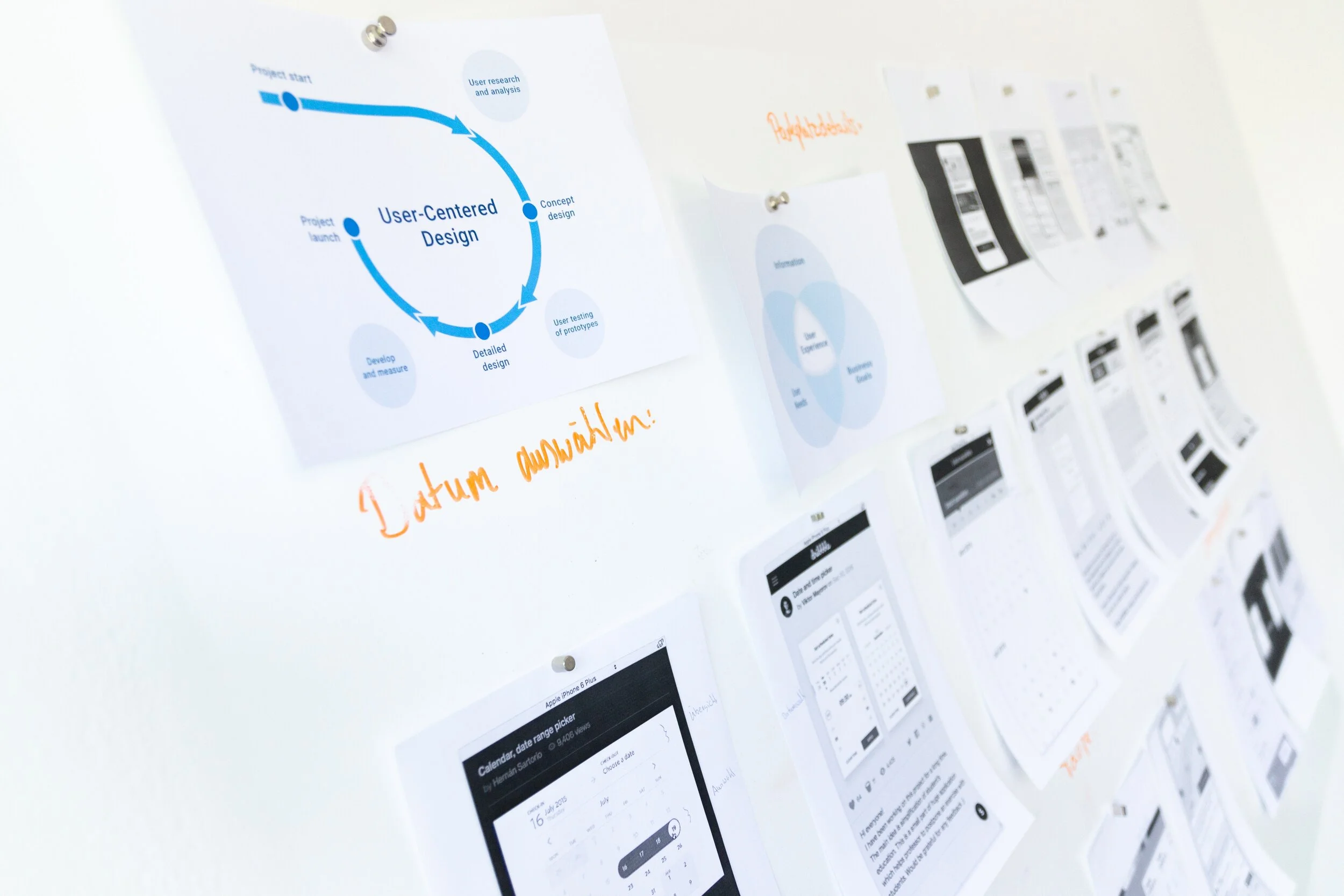Create. Share. Activate. Empower - The Adobe 2020 Creative Residency and Community Fund
It’s May, so it must be time to meet the new Creative Residents for the 2020 Adobe Creative Residency programme. This year, Adobe has welcomed to new residents …
It’s May, so it must be time to meet the new Creative Residents for the 2020 Adobe Creative Residency programme. This year, Adobe has welcomed two new residents, Christina Poku, a London, UK based photographer.
She’s using photography, GIFs and set design to make staged scenes that explore how technology can create growth, build community and change barriers to access.
The second creative resident for 2020 is Maddy Beard, a UI/UX interaction design based in Denver, Colorado.
Maddy is exploring the use of interaction design to promote mindfulness in daily life. She’s partnering with brands to design experiences that help people use tech as a tool rather than a crutch.
Both of these designers have some impressive work in their portfolio (Christina and Maddy). Combining this with their goals to build community, reducing barriers to access, and to use technology experience as a tool suggests there will be some exciting work from our Creative Residents for 2020.
In addition to the standard program, Adobe has created a new $1 million Community Fund to support creative communities.
This year, in response to the extensive need in the creative community for monetary support and career guidance, we’ve decided to expand the programme. In addition to the new Creative Residents this year, we’re excited to announce a $1 million Creative Residency Community Fund.
Adobe will be using the Community Fund to fund creative projects and to commission work for Adobe projects. You can make an application to the Community Fund online.
I think it is great that Adobe is doing something new to support members of the creative and design industry during these unprecedented times. You can check out the 2019 Creative Residents here.
3 great ways to host online meetings in Office 365 today
[vc_row][vc_column][vc_column_text]With the arrival of Covid-19 the ability to work from home is now a primary importance for many of us. Part of this is the need for our work life to continue as near to normal as possible. One of the biggest enablers of this for me is Office 365 and the resources it has for getting work done no matter where I am. For those in the Events industry involved in planning, hosting, delivering large-scale meetings and events we need to look at what our options are for online alternatives.As part of Microsoft’s promotion of existing features in Office 365 the Microsoft blog has just published ways to help Office 365 users host online meetings and events. These features are already available in the Live platform in multiple Office applications.[/vc_column_text][vc_column_text]
Online meetings in Yammer
For internal company meetings such as Town Halls, or Ask Me Anything sessions you can user Yammer to host. Yammer will allow for ongoing discussion and engagement and you can share content by screen-sharing or webcams.
You can use webcams and screen-sharing, or for more studio-quality broadcasts, additional production tools can be used.
[/vc_column_text][vc_column_text]
Streams
You can host internal meetings in Stream to deliver live or on-demand video for learning, training, or specialised topics.
Live broadcasts can be viewed in Stream or embedded on custom intranet pages or other hosting spots, and when the event ends employees can find them there later. These events also use additional production tools to enable studio-quality broadcasts.
[/vc_column_text][vc_column_text]
Online meetings in Teams
Live events can also be hosted in Teams and this is where Live events may feel most familiar to Teams users. Attendees can join from the browser, or the Teams app. If required, to preserve bandwidth, they can join as audio only. Microsoft have increased the number of attendees enabled to attend standard Teams calls to 250 attendees. This week alone Microsoft have served almost 1 billion minutes of Teams calls every day this week, with 44 million users - an increase of 12 million this week alone.In Team Live calls, enabled via the meeting type dropdown in the Teams Calendar, speakers and presenters can connect as normal in Teams and share via their camera and share screens with a few clicks. You can also use have a moderated Q&A session and the fantastic feature of live captions to for inclusivity and to improve enhance the experience for attendees.[/vc_column_text][vc_column_text]
Guidance and help getting started
Microsoft have shared some best practices and guidance on how improving employee engagement with live events to enable us to get started delivering live events today.They’ve also launched a service to assist with Live events and to start using these new event capabilities to create professional, and impactful virtual events.[/vc_column_text][vc_column_text]
Coming soon - PowerPoint Live
On top of all of this, the most interesting one to me is the new PowerPoint Live feature that is to be released soon. This is a new way of hosting meetings and presentations using the Live platform directly within PowerPoint.There is a great highlight video online here. To me, the key features of this new tool are:
- It’s a native part of PowerPoint
- QR code links to join the call
- Automated subtitles
- Automated translation
- Attendee Feedback
- Agency for attendees to recap on content
[/vc_column_text][vc_column_text]
Conclusion
I’m going to be jumping in to use some of these new tools that are at my disposal. Also, I can't wait to get my hands on PowerPoint Live. It’s an exciting time for technology and Office 365.[/vc_column_text][/vc_column][/vc_row]
Working remotely using Teams and Office 365
[vc_row][vc_column][vc_column_text]Like many others, I am now working for home as part of efforts to keep our colleagues and our teams healthy and manage COVID-19 infection rates. As a regular remote worker and user of Microsoft Office 365, this transition has been seamless for me.[/vc_column_text][us_image image="7294" size="us_600_400_crop" align="center" meta="1"][ultimate_spacer height="32"][vc_column_text]Using core elements of Office 365 such as Exchange and SharePoint to power Outlook, Teams, OneDrive, OneNote, and Planner means we have been able to continue without missing a beat. My telephone extension is also a Teams number, so I can still make and receive telephone calls as usual (with the benefit of emailed voicemail transcript and MP3 file).[/vc_column_text][vc_column_text]For those who are new to remote work, the Microsoft blog has had several posts to help with this transition.
- Staying productive while working remotely with Microsoft Teams
- Working remotely during challenging times
- The top 9 ways Microsoft IT is enabling remote work for its employees
[/vc_column_text][vc_column_text]IT leadership and Microsoft deserve kudos for building a sustainable solution for businesses and teams of all sizes. I can work from anywhere with access to the tools and resources I need to deliver[/vc_column_text][/vc_column][/vc_row][vc_row][vc_column][/vc_column][/vc_row]
Working towards perfection

Posts in my links of interest category are things that resonate with me about current topics, projects, events, or focus.
What's your role at work?
The IDEO blog had a great post today about physical office design. Well, it claims to be about office design but it’s not.
It zigs and then zags through office design, fit-out specifications, interior design, communities, collaboration, and the hidden roles that we, and our colleagues, play. Some of these roles are often not recognised until those who played them are gone. If we can identify and remember these roles, they could be built upon to improve results.
“... I think about all the potential we can unlock by holding the cultural and emotional components of work alongside legacy approaches to productivity and architecture. Our challenge—and our interest—is weaving those parts into a greater whole.”
I believe we live in an era where it is important to improve our connection to our communities and those around us. I think that this post from IDEO is one of the best I’ve read in a while.
What Comes After Open Offices? It Doesn’t Matter, As Long As Culture Comes First
Photo by Brooke Cagle on Unsplash
The importance of learning now, and in the future
The illiterate of the 21st century will not be those who cannot read...
Quotes I Like
The illiterate of the 21st century will not be those who cannot read and write, but those who cannot learn, unlearn, and relearn.
Alvin Toffler
I discovered this quote while reading Design Thinking for Strategic Innovation by Idris Mootee. I’m taking extensive notes from this book that I will use to help solve some of the strategic issues I’m working on right now.
The two most important pages for creators to read
If you are a designer, creator, artist, or maker, these two pages of highlights from the Adobe 99U event are the most important thing for you to do right now. Better than trying to find a new book to read, better than the news, or other blog posts.I’m sure that the content in these two pages will spark an interest, idea, or question that will lead you somewhere good in your life and career.
Go and have a read now, and take notes.I'll be here when you're done.
Things that might be missing from your job description
Things your design manager expects from you, but won’t say out loud.
“Things that might be missing from your job description” is published by Fabricio Teixeira in UX Collective — Read on uxdesign.cc/things-that-are-missing-from-your-job-description-29871d9e8d8b
I totally agree with at least 40 of these things. This is a great list.
Does it have heart?
I like the simplicity of this creative workflow. It's something that too often gets lost or left behind. Proposed creative workflow.